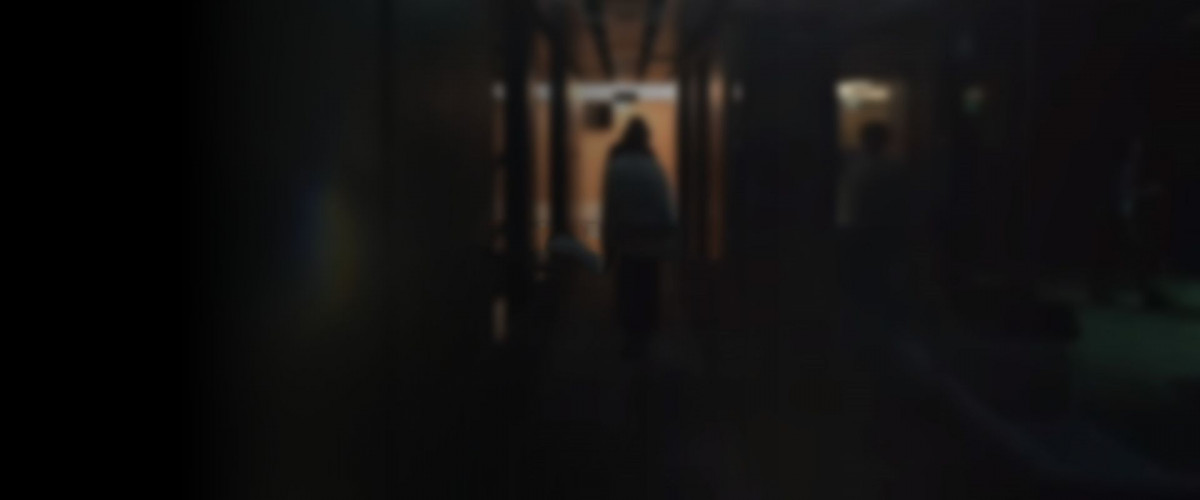Contact us
Contact us

Our range of ready-made products includes carefully designed, comprehensive solutions that address the most common business needs of our customers. Drawing on our extensive experience and in-depth knowledge of industry challenges, we have created products that are ready to be implemented and immediately support organizations in achieving their goals. Our products are characterized by high performance, intuitive operation, and flexible configuration options, which makes them easy to adapt to the specifics of your business.
The solutions we offer cover a wide range of functionalities – from business process management and data analysis to tools supporting communication and teamwork. Each product has been designed to maximize value for the end user, which means intuitiveness, scalability, and support in everyday operations. Our ready-made solutions are a reliable choice for companies that are looking for proven tools and want to gain an advantage based on reliable technologies.
Business Campaign Manager
Business Campaign Manager is an advanced, comprehensive tool that supports the effective organization of outbound campaigns in modern contact center environments. Designed for companies that focus on effective and automated communication with customers, this tool allows for full personalization and autonomy for business users, without the need to involve the IT department.
Key features and benefits:
Support for multiple departments and business lines
Business Campaign Manager enables effective collaboration between multiple departments and different business lines, allowing each of them full control and access separation. Thanks to the division into departments, business administrators can manage contacts and resources, customizing campaigns within their own area of operation.
Flexible outbound campaign management
The tool offers advanced campaign creation and management features, allowing business administrators to choose a calling strategy (preview, predictive, progressive modes), specify the number of contact attempts, and set priorities. The ability to dynamically assign priorities and sort contacts ensures efficiency and full control over each campaign. It also supports various types of campaigns, from automatic to manual, providing extensive customization options.
Advanced contact and number management
Business Campaign Manager allows you to manage contacts on an ongoing basis – administrators can assign priorities, withdraw contacts, or set parameters for blacklisted numbers, eliminating unnecessary calls. The tool automatically detects duplicates during import, ensuring order and minimizing the risk of errors.
Integration and quick contact management
The system supports both offline and online contact import via API, enabling flexible and quick campaign feeding. Administrators can make changes in real time, responding to current business needs, and withdraw records from calling if contact with a selected customer is no longer required.
Schedule and predefined calling modes
Campaigns can be precisely customized in terms of time by setting days and hours of activity and breaks, allowing for effective resource management. In addition, the system offers predefined calling modes that streamline configuration and allow for instant adjustment of campaign parameters.
Full support for automation and analysis
Thanks to a well-developed API, users can manage campaigns from external applications. The system offers full reporting, providing insight into the progress and effectiveness of campaigns.
Business Campaign Manager guarantees effective management of outbound campaigns and full control over customer contact, ensuring the perfect balance between flexibility and functionality.
Real Time Dialer
In outbound Contact Center campaigns, maximizing effective outgoing calls is crucial, especially in sales or debt collection campaigns. However, sometimes it is necessary to establish a connection immediately – especially when the customer expects a quick response after performing an action, such as requesting assistance, submitting an online credit application, or authorizing access to an application.
Real Time Dialer is a modern component that enables immediate calling of contacts as part of an outbound campaign in real time. When a contact is transferred to the system, it immediately goes to the telephone layer, ensuring an instant connection with the customer. Once the call is connected, it can be routed to IVR, enabling self-service, or directly to an agent who can handle more complex customer needs.
Key features:
-
Outbound call automation: The system automatically calls the customer's contact number.
-
Response time optimization: The call is made within a set number of seconds after receiving the contact, ensuring fast and effective communication.
-
Call status: The system recognizes whether the call is answered, busy, or unanswered, optimizing Contact Center resources.
-
Removing contacts from the queue: Ability to manage contacts in real time, including removing them from the call queue, which avoids unnecessary calls.
-
Call time notifications: The system sends notifications when the maximum call waiting time is exceeded.
-
Context-aware transfer: Redirects the call to IVR or an agent with full contact context, enabling personalized service.
Real Time Dialer is a solution designed for immediate and effective real-time dialing, which improves service quality and maximizes the effectiveness of outbound campaigns.
Supervisor
In Contact Center systems, efficient management requires constant access to well-developed and reliable indicators. Both management and team leaders need to monitor campaign performance and agent work on an ongoing basis in order to make the right operational decisions.
Supervisor is a modern tool that enables real-time monitoring of Contact Center operations. With Supervisor, managers and leaders can efficiently track the effectiveness of sales and debt collection campaigns and the work of service departments, both at the level of the entire Contact Center and individual departments. The tool also allows for flexible management of agent competencies, enabling them to be adapted to current business needs.
Key features
Real-time Campaign Monitoring:
-
Display detailed statistics for incoming traffic, such as Service Level (SL) indicators, Average Handling Time (ATT), and queue status.
-
Presentation of outgoing traffic statistics, including the degree of contact base dialing.
-
Monitoring of agent work status, their current tasks, change history, and performance indicators (e.g., Actual Load – AL).
Agent Competency Management:
-
Assign and remove agent competencies and configure their activation and deactivation (manually or according to a schedule).
-
Option to reset competencies to default settings, which speeds up team reorganization in situations requiring rapid priority changes.
Supervisor is a tool dedicated to Contact Center managers, which supports the optimization of operational efficiency and enables ongoing monitoring of key performance indicators and flexible competency management, ideally suited to the dynamic needs of the business.
Skrypter
In contact centers, where consultants handle numerous customer interactions every day, it is crucial to ensure a high standard of service quality. Often repetitive processes require employees to exercise particular care and precision, which can be difficult without the right tools. To support efficiency and service quality, organizations need solutions that are not only intuitive but also flexible, allowing them to adapt to changing business needs. Skrypter addresses these challenges by offering interactive scripts that guide consultants through customer service processes while ensuring that all interactions comply with established quality standards.
Skrypter is an advanced interactive script management system that supports consultants during customer conversations. Using decision trees, these scripts allow for flexible adaptation to different conversation scenarios, giving the organization full control over their course. A drag & drop-based script editor allows business department staff to create and edit scripts themselves, eliminating the need to involve the IT department in day-to-day operations. This approach not only increases efficiency, but also enables rapid adaptation to changing market conditions.
Key features
Script Editor:
-
Script Creation and Editing: Allows you to easily create and edit scripts in an intuitive way using drag & drop, which speeds up the process of preparing materials for a conversation.
-
Graphical Transition Logic: Allows you to visually define the logic of transition between different stages of the script in the form of a clear decision tree, which increases the understanding and effectiveness of scripts.
-
Import and Export: Allows you to import script definitions from an XML file and export them to an XML file, facilitating the exchange and archiving of scripts.
-
Testing and Validation: Allows you to test scripts before implementation, ensuring that they work correctly and meet expectations.
-
Template Creation: With easy editing and template creation, consultants can quickly adapt scripts to current needs.
Script Administration:
-
User Management: Enables effective user management, role assignment, and script access control.
-
Documentation Viewing and Generation: Consultants can view available scripts and generate documentation, supporting new employee training and ensuring process compliance.
-
Test Mode Operation: Enables viewing and testing scripts in test mode, allowing for verification before deployment in a production environment.
-
Failure Cause List Definition: Allows defining a global list of interaction failure reasons, enabling better service quality management.
-
Exit Code Definition: Allows defining script exit business codes and their statuses, increasing transparency and reporting efficiency.
Skrypter is a tool that significantly improves the quality of customer service in contact centers. Thanks to interactive scripts and an easy-to-use editor, consultants can conduct conversations with customers more effectively, and organizations have full control over quality standards. Implementing Skrypter into consultants' daily work translates into increased customer satisfaction, process efficiency, and improved business results.
Dedicated applications allow you to expand the functionality of a given solution and customize it to meet the client's needs. The development team I have the pleasure of working with consists of specialists who have already developed several highly successful applications in IP telephony and contact center environments.
What makes us stand out